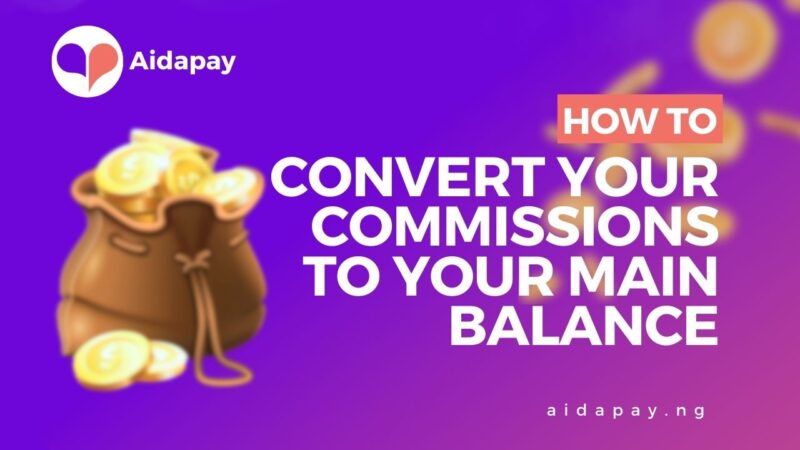On every transaction you carry out on Aidapay, you automatically get a commission as a way of showing our appreciation to you. These commissions can be converted back to your main balance for your use.
It takes just a few minutes to convert your commissions to your main balance on Aidapay. This article will guide you on how it can be done.
On the Aidapay dashboard, locate the “Main Balance” card and swipe it to the left. This action will reveal your commission balance and Aidapay points (AP).
Click on the “Convert” option to proceed with the conversion process.
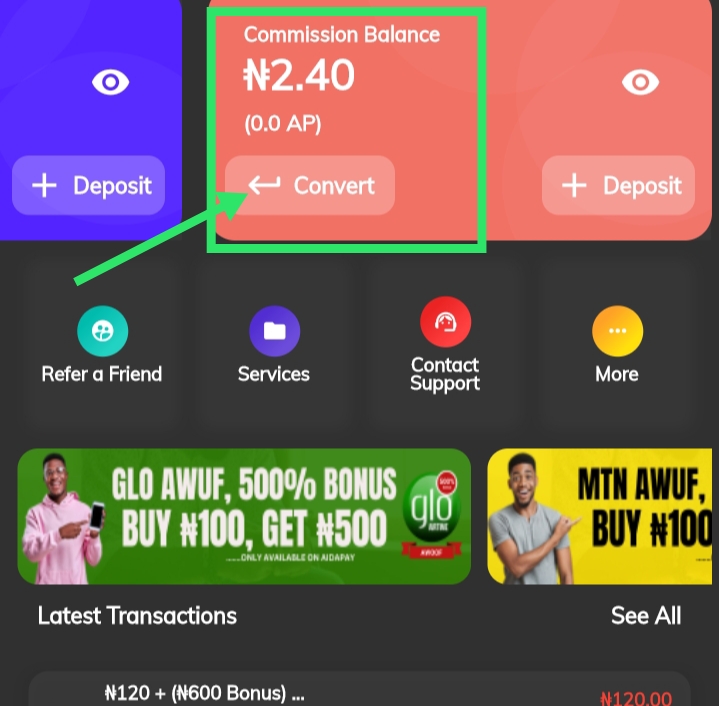
Aidapay allows you to convert either your commission balance or Aidapay points. Choose the balance you wish to convert.
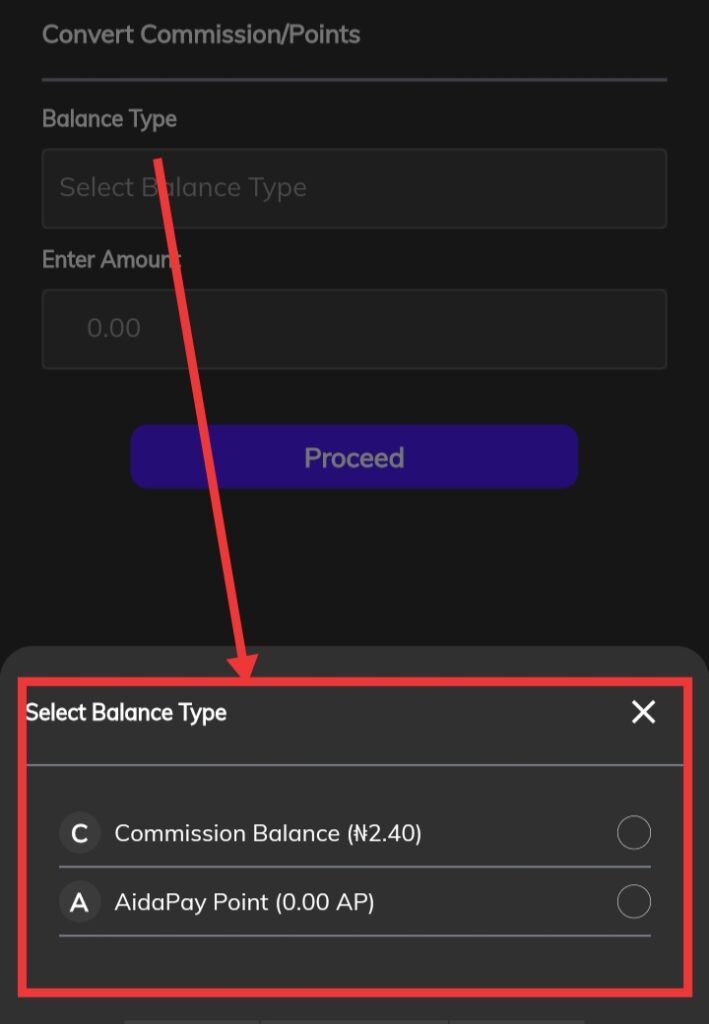
Now that you have selected the desired balance, input the preferred amount to be converted, and click on the “Proceed” button to move forward with the conversion.
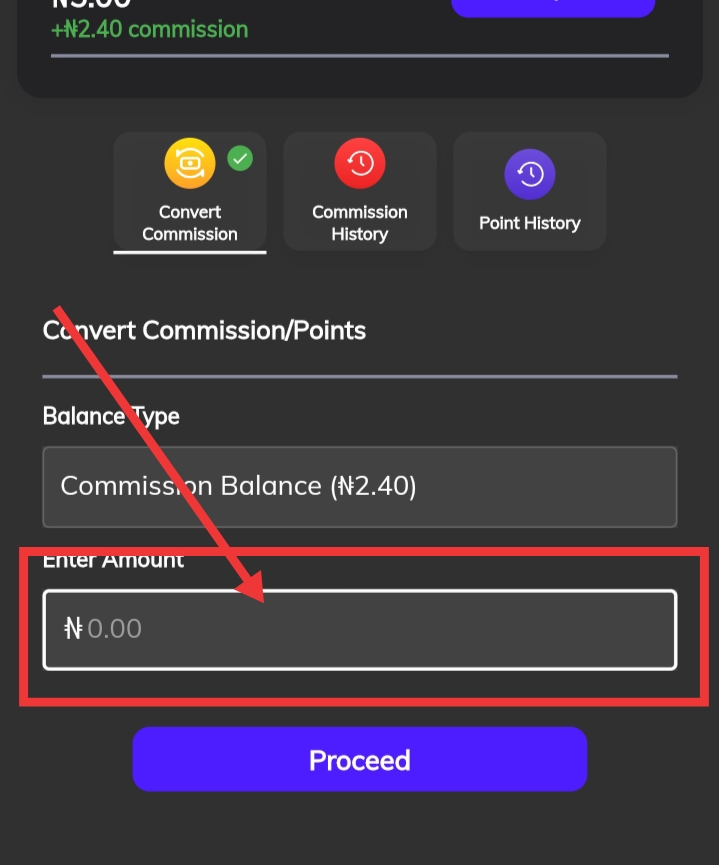
Once you proceed, Aidapay will prompt you to enter your account PIN. Enter the PIN and proceed with the authorization.
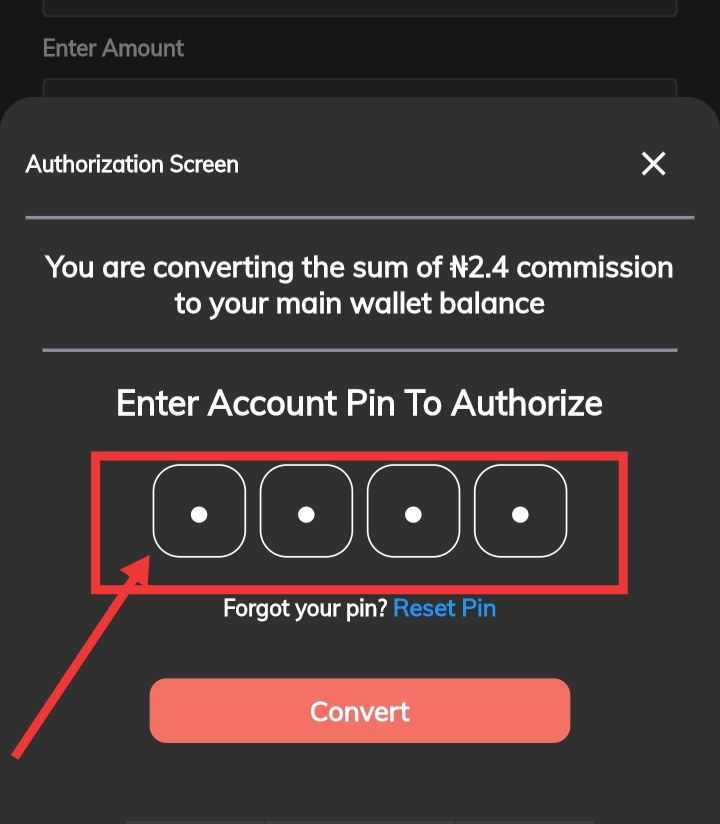
Once you’ve entered your PIN, click on the “Convert” button to initiate the conversion process.
You will receive a flash message confirming the successful conversion of your commissions or Aidapay points to your main balance.
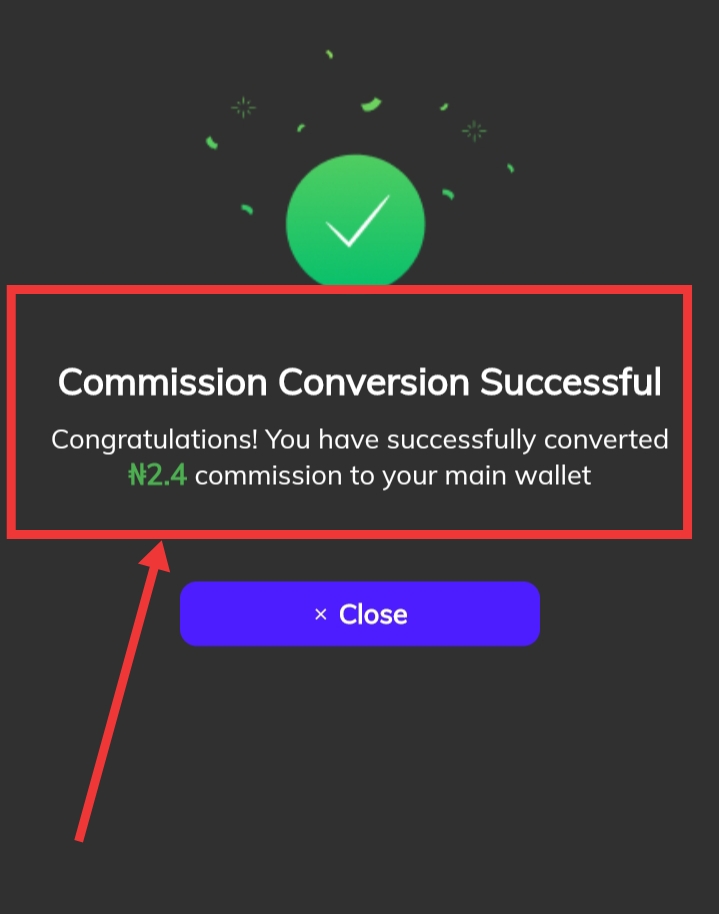
when you receive the confirmation as shown in the image above, Refresh your dashboard to view the updated balance.
You can convert your commissions to your main balance at anytime, and you can use them for Data purchases, airtime, or to pay for your electricity bills.
Our Contact support team is always on standby to respond to any complaint through the aidapay app and it will be resolved. We like you to know that even when you are not close to your phone and you need to sort out your bills, your Aidapay wallet never leaves you. You can complete your bill payment by logging in your personal details on www.aidapay.ng through any internet-enabled device.