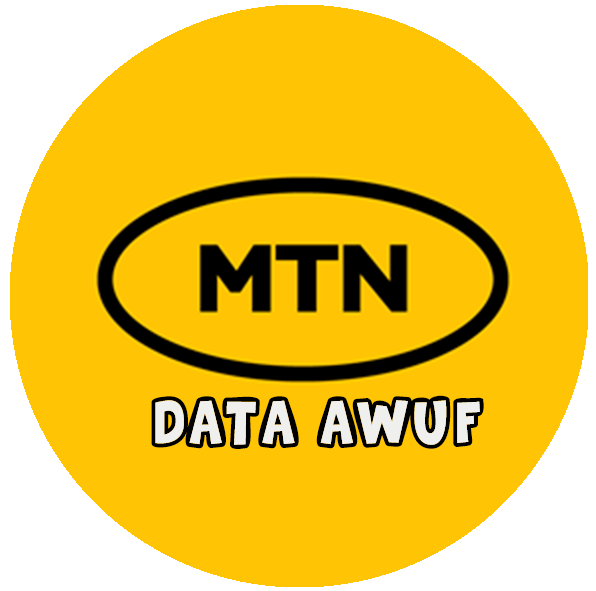We have noticed that a lot of people are finding it difficult to check their data balance with USSD codes, and you do not even get a message after a successful subscription. Here is how to Check your MTN awuf data balance with MyMTN app.
MTN deactivated the balance from showing when you used the usual *323*4# so that you wouldn’t get it mixed up with the SME data plan. All you need is to download the MyMTN app.
MyMTN app is the official mobile app for MTN users, and it gives you access to all you need to know about your SIM, phone number, and account information. With MyMTN app, you can see your airtime balance, data balance, check and link your NIN, get to see if there is any offer for you, and much more.
Now lets go straight to how to view your Awuf Data balance on the app.
1. You need to download the app from the Play Store or app store
2. Login with your MTN phone number, you will receive an OTP code to confirm your login.
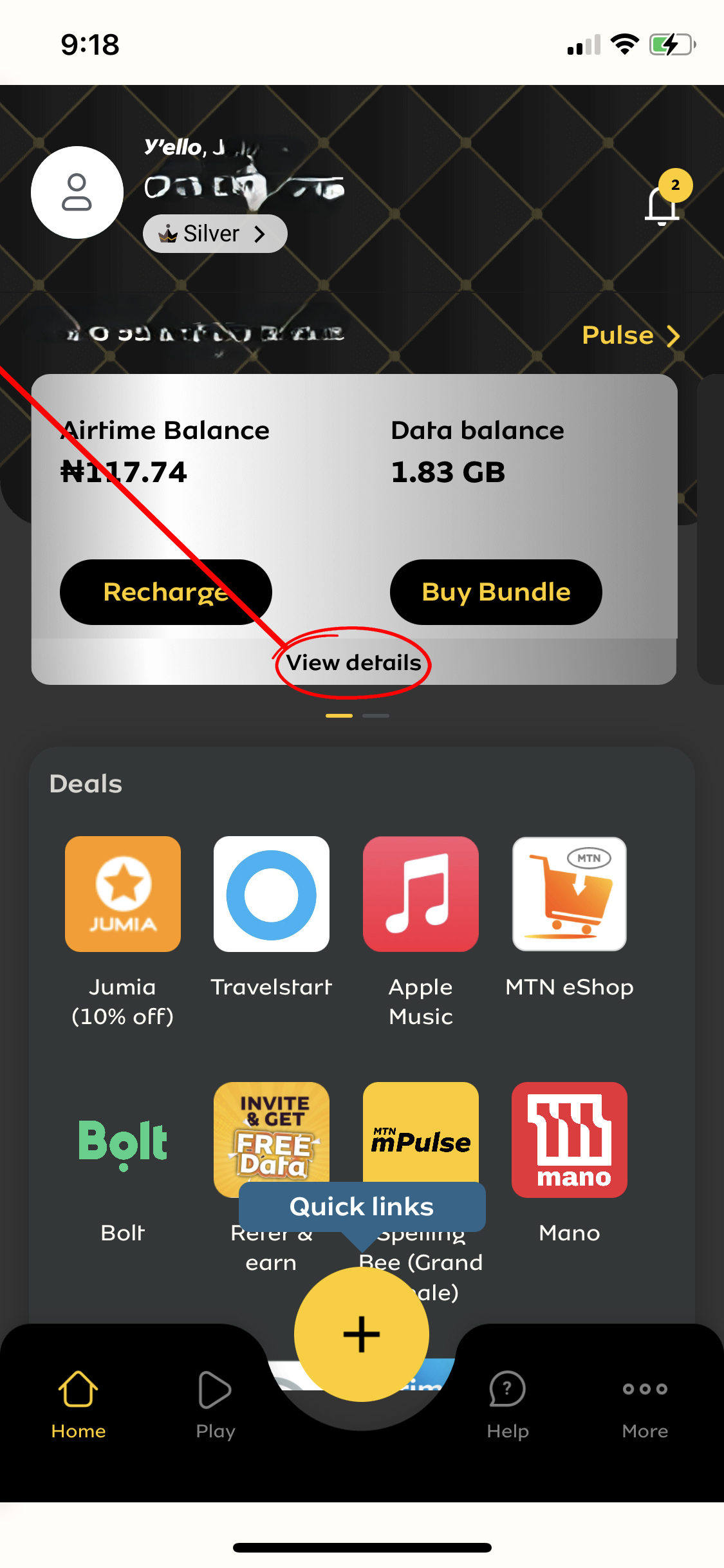
3. Once you are in you will see an interface just like we have it in the image above, Click on “View details.”.
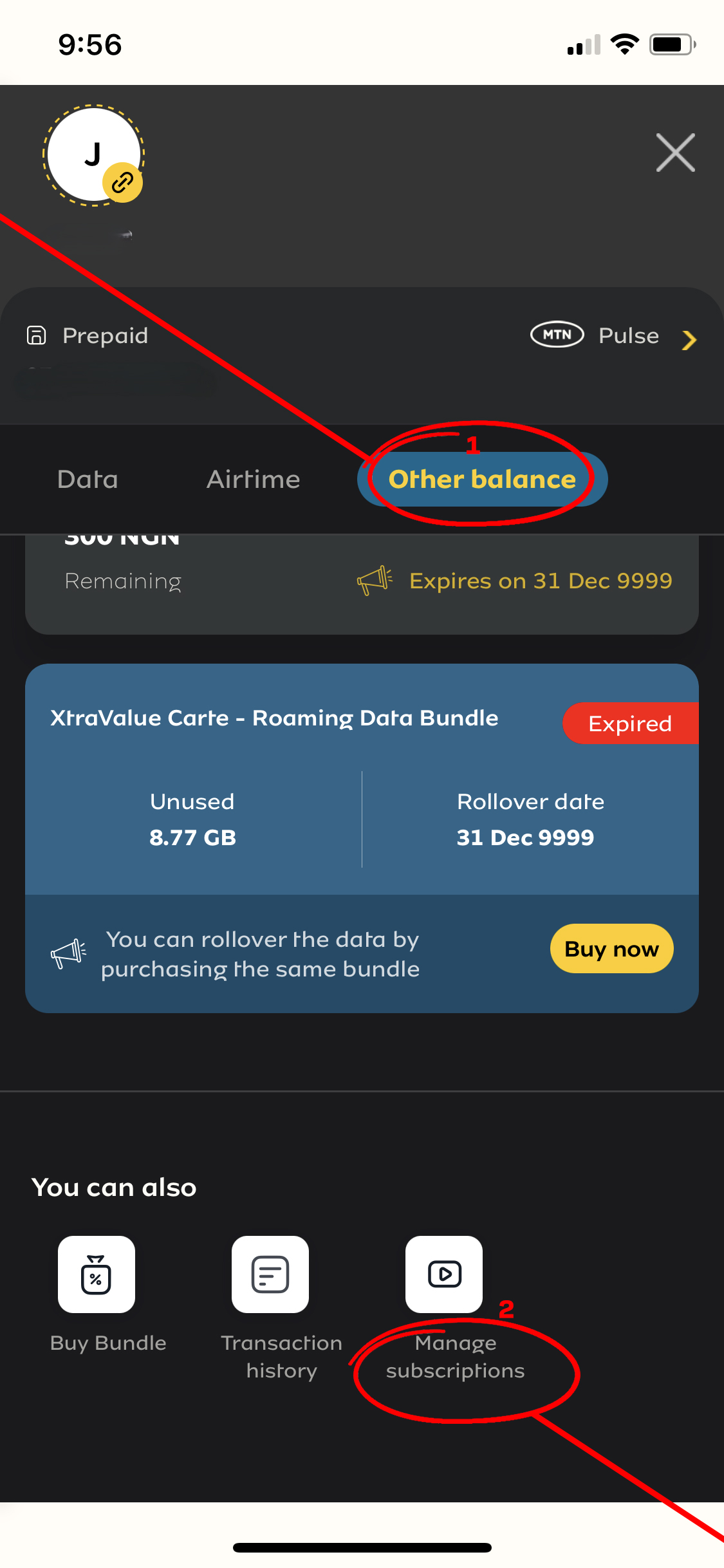
4. Since the data is not a usual plan, you might not find it under Data. So select “Other Balance.”
5. Now, scroll down and select “Manage subscriptions”.
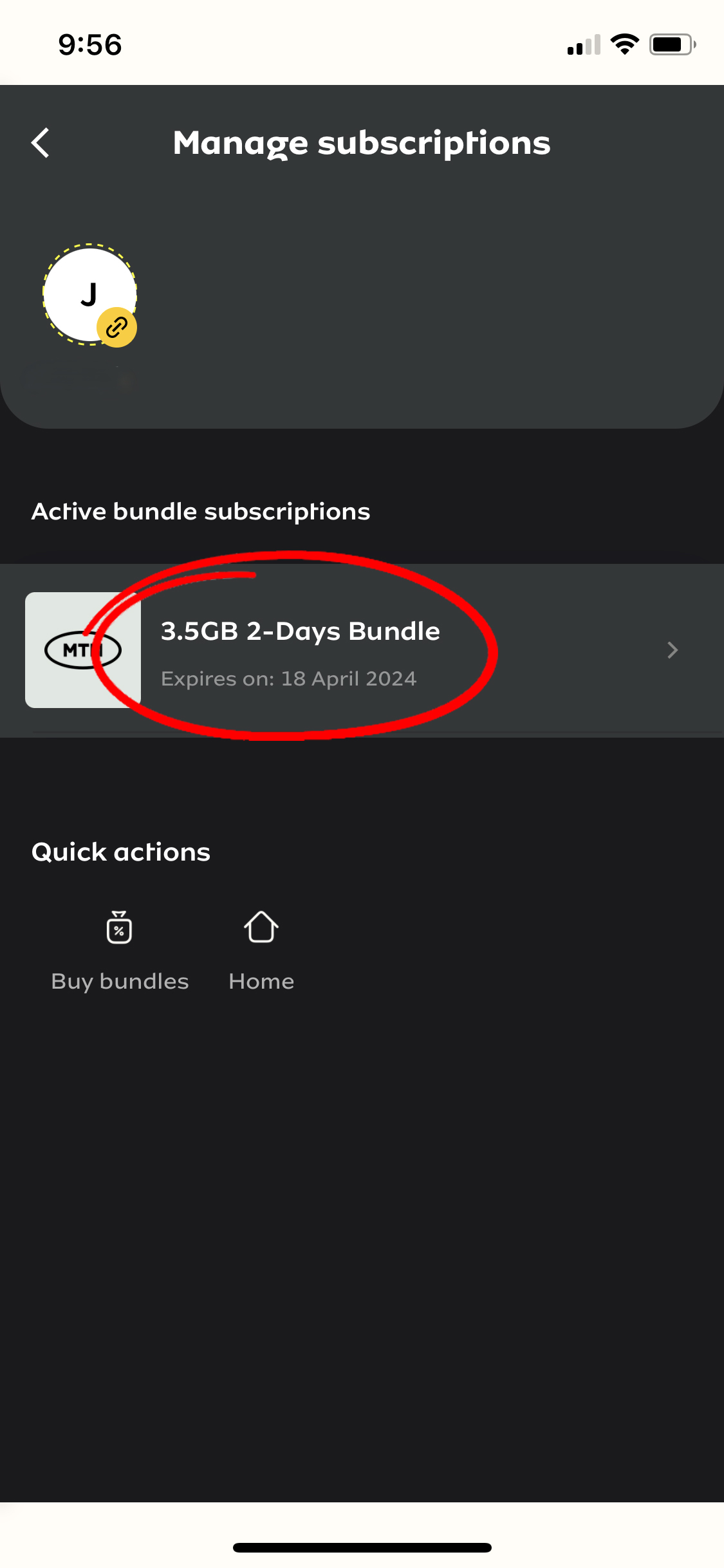
Finally, you have your active data subscription sitting down here.
Remember, Once you have started using the data bundle, your are to check you remaining balance by just opening the MyMTN app and you will see your Data balance just as we have it in the first picture.
We hope this helps you have easy access to not just your Awuf data plan balance but also all other subscription and airtime balances.
To know how to buy airtime on aidapay click here