Aidapay is the right choice for you if you’re searching for an easy, safe, and cost-effective means to pay your bills. In a bid to improve security and accelerate transactions.
We have provided this guideline to help you download and sign up on Aidapay. But you need to know why you need the Aidapay app.
Aidapay is a mobile app available on both the Google Play Store and Apple App Store. It provides you with a seamless and efficient way to manage your payments and transactions. Whether you need to pay your electricity bill, cable TV bill, recharge airtime, or even buy data bundles, Aidapay has got you covered.
Aidapay offers a variety of features that make it a convenient and efficient way to buy your data and pay bills. These features include:
- Convenience: Aidapay allows you to pay bills from anywhere, at any time. No more waiting in long lines or rushing to physical payment centers. With Aidapay, you can complete your transactions with just a few taps on your smartphone.
- Security: Aidapay takes security seriously. Your personal and financial information is encrypted and protected, ensuring that your transactions are safe and secure.
- Multiple Payment Methods: Aidapay supports various payment methods such as virtual accounts, bank transfers, and debit cards. You can choose the method that is most convenient for you.
- Wide Range of Services: Whether you need to pay your electricity bill, subscribe to cable TV, recharge airtime, or buy data bundles, Aidapay has a comprehensive range of services to meet your needs.
Now that you understand what Aidapay is and the key features it offers, let’s dive into the step-by-step process of using the app.
Step 1: Download and Install Aidapay
To get started with Aidapay, you need to download and install the app on your device. Follow these simple steps:
Visit your device’s app store (Google Play Store or Apple App Store).
Search for Aidapay by entering the name “Aidapay” in the search bar.
Select the appropriate app from the search results, as shown below. Tap on “Install” to download and install the Aidapay app.
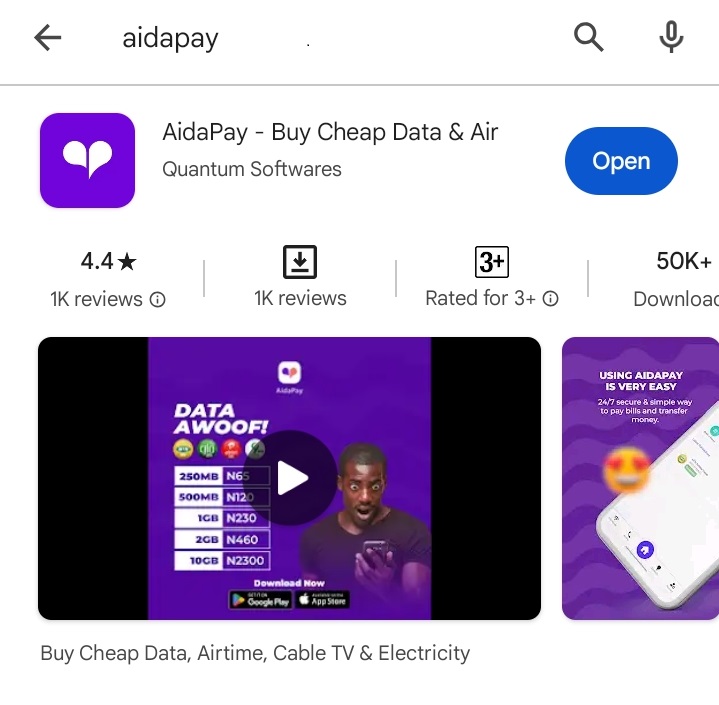
Step 2: Sign up on Aidapay
Once you have installed the AidaPay app, it’s time to Sign up.
Open the Aidapay app after installation.
Provide the required information, such as your phone number, email, full name, and password.
.
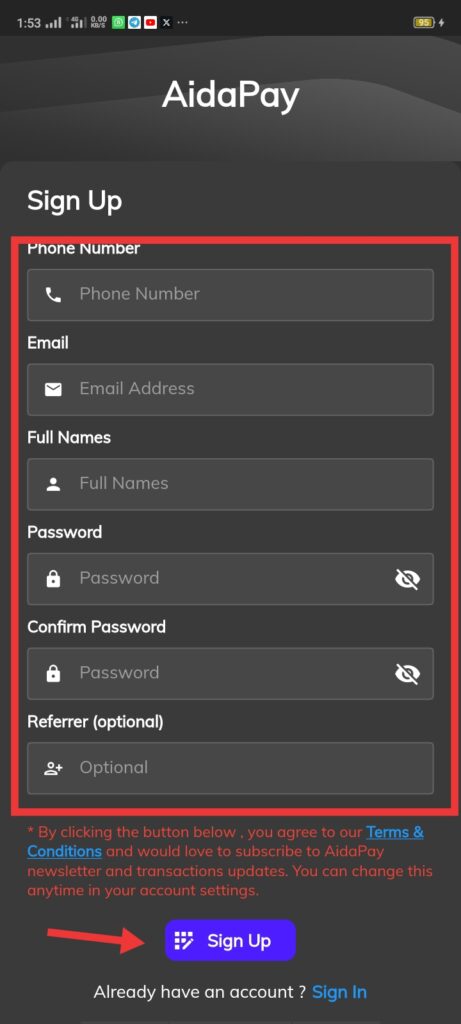
Click “Sign up” and follow the on-screen prompts to complete your setup.
Proceed to your email to verify your account through the AidaPay verification mail sent to you.
Provide your phone number or email, and password to sign in.
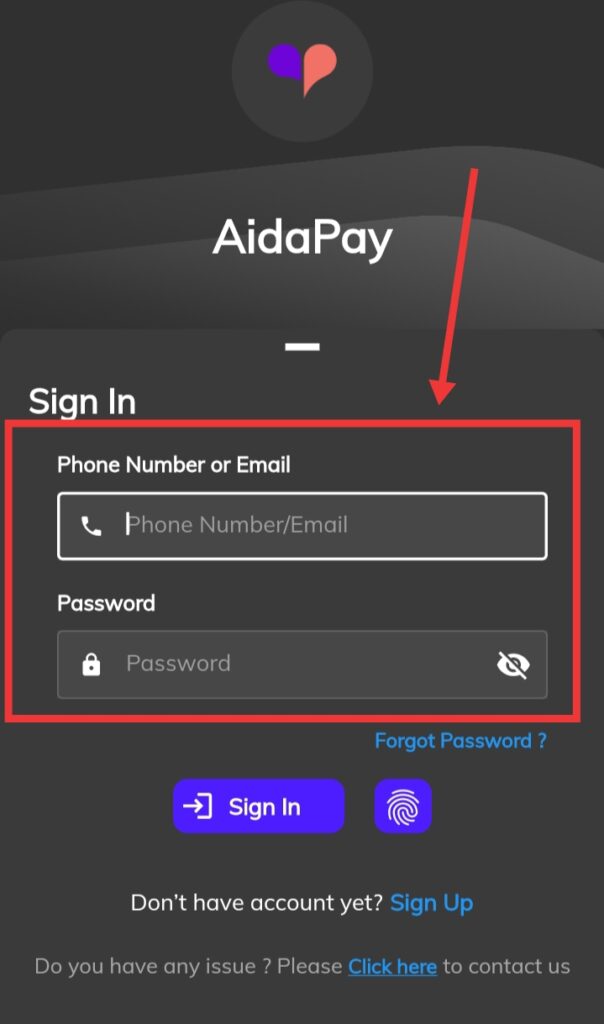
If you want to add biometric login for added security, go to the “Settings” section and enable biometric login.
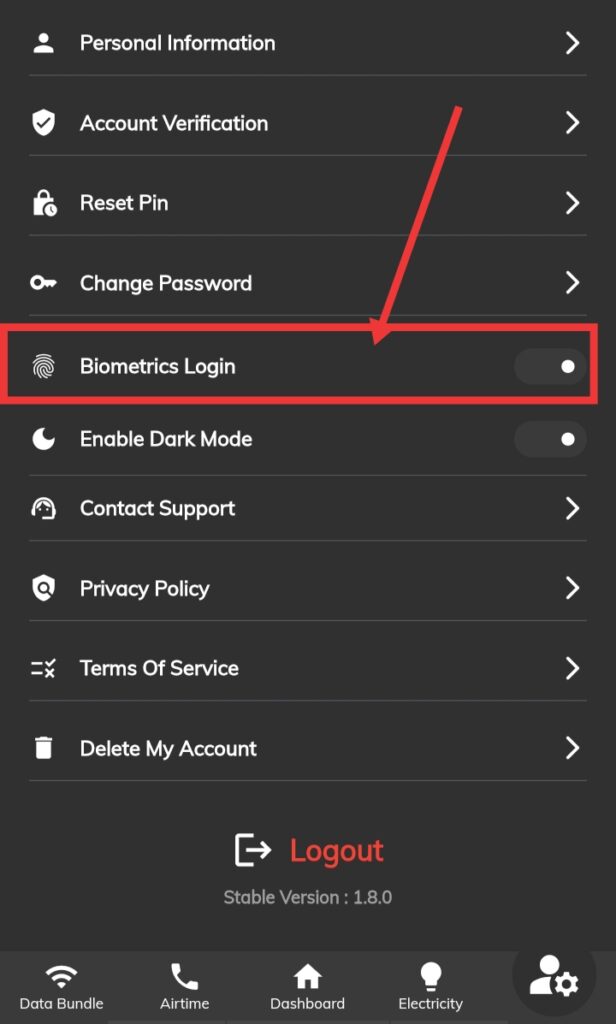
Your transaction can get easier when you get your account verified. We like you to know that even when you are not close to your phone and you need to sort out your bills, your Aidapay wallet never leaves you. You can complete your bill payment by logging in your personal details on www.aidapay.ng through any internet-enabled device.







